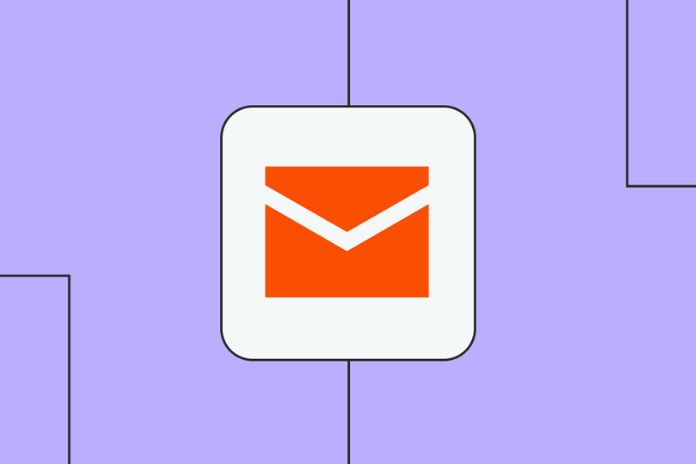Start The New Year With Certainty: 5 Best Tips For IT Admins

Tips For IT Admins: The new year is here & many people set new goals or with resolutions with themselves. The same is true of the IT industry: five good solutions for IT admins, so IT security goes smoothly in the new year.
Tips For IT Admins: Plan A Sufficient Budget
As a result of the effects of the pandemic, many companies have to cut their budgets. But where savings shouldn’t be made in any case is IT security. Because it is significantly more expensive to repair the damage afterwards than to invest enough money directly.
By converting to the home office, the budget for many companies was gone very quickly last year and too little was left for IT security. This year, the guideline should be Plan one percent of sales for IT security.
Sensitize Employees
Phishing is one of the most dangerous attacks that endanger a company’s security. Again and again, employees fall for targeted and good fake emails and, in the worst case, grant the attackers access to the system. That is why it is particularly important this year to sensitize employees sufficiently. If employees are trained and are aware of the danger, they can react more critically to phishing emails.
Create An Emergency Plan
Every employee knows how to behave in an emergency, such as a fire alarm. But what if there is an IT security emergency? As a rule, only a few people here know which steps are right and important. Therefore, companies should create a business continuity plan for an IT emergency to act in the worst case. This means that every employee knows how to behave to keep downtimes as low as possible.
Check Backups
In the worst-case scenario, backups are the most important salvation. However, anyone who has set up the backups should not blindly rely on the function. It is important to check regularly that the backups can be restored. It is also necessary to separate the blockages from the network to protect them from unwanted access.
Check Remote Maintenance
Even before the pandemic, many companies relied on remote maintenance. Clear advantages: It is simple and saves costs. Unfortunately, unsecured RDP connections are often used instead of a well-secured VPN connection.
In many cases, maintenance access is neither provided with a sufficiently strong password nor additional measures such as a multi-factor login. It is precisely these accesses that often have extensive authorizations within the network. Maintenance access that is no longer required should be deactivated or deleted. It is a very simple game for attackers to get into the company network. It is, therefore, necessary to check exactly how your service provider implements remote maintenance technically.
IT Security As A Building Block For Your Company
A company’s security is a basis for ensuring that data, structures, and employees are protected. The same is true of the IT industry: five good solutions for IT admins, so IT security goes smoothly in the new year. It is a very simple game for attackers to get into the company network. It is, therefore, necessary to check exactly how your service provider implements remote maintenance technically.
ALSO READ: Why You Should Not Ask For Support But The Execution